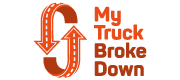
How to Add a Listing
Follow these steps to add a listing with detailed information about your business or service:
We at My Truck Broke Down (“My Truck Broke Down”) are committed to respecting your online privacy and recognize your need for appropriate protection and management of any personally identifiable information (“Personal Information”) you share with us.
My Truck Broke Down has established this Online Privacy Policy so that you can understand the care with which we intend to treat your Personal Information.
Personal Information means any information that may be used to identify an individual, including, but not limited to, a first and last name, a home or other physical address, and an email address or other contact information, whether at work or at home, as well as any other information about that individual.
THIS ONLINE PRIVACY POLICY MAY BE AMENDED BY US AT ANY TIME OR FROM TIME TO TIME, WITHOUT SPECIFIC NOTICE TO YOU. THE LATEST ONLINE PRIVACY POLICY WILL BE POSTED ON THIS WEBSITE (AND APPROPRIATELY DATE-STAMPED), AND YOU SHOULD REVIEW ANY AMENDED ONLINE PRIVACY POLICY PRIOR TO RE-USING THIS WEBSITE. WHETHER OR NOT YOU REVIEW THIS ONLINE PRIVACY POLICY, IN ITS INITIAL OR ANY AMENDED VERSION, YOU WILL BE BOUND BY ITS TERMS.
- Title: Choose a unique and descriptive title for your listing.
- Tagline: Add a catchy tagline that grabs attention and briefly explains your service or business.
- Description: Provide a detailed description of your business or service. Include key details such as what you offer, special features, and why customers should choose you.
- Logo: Upload your logo. Make sure it’s a clear and recognizable image that represents your brand. (Max file size: 1 MB)
- Cover Image: This is the primary image displayed on your listing page. Choose an attractive and high-quality image. (Max file size: 1 MB)
- Gallery Images (optional): You can upload additional images to showcase your products, services, or location. (Max file size: 1 MB)
- Email: Enter your email address so potential clients can reach out to you.
- Phone Number: Provide your phone number for further contact.
- Website (optional): If you have a website, include its URL for more information.
- Social Networks (optional): Add links to your social media profiles to increase engagement and visibility.
Specify your business hours for each day of the week:
- Mon-Sun: Enter your opening and closing hours for each day.
- Open 24/7: Select this option if your business is open 24/7.
- Closed: Choose this if your business is closed on a specific day.
- By appointment only: If your service operates by appointment only, select this option.
- Copy schedule to other days: Use this to apply the same working hours to multiple days.
- Select the appropriate timezone for your business, so customers see the correct working hours.
- Location: Enter the city or location where your business is based (e.g., “New York”).
- Lock Pin Location: Manually set the coordinates of your location on the map.
- Map marker pin: Drag and drop the pin to mark your business on the map.
Choose categories that best describes your business or service. You can select from predefined categories or other relevant options.